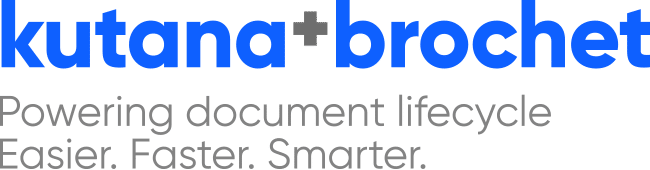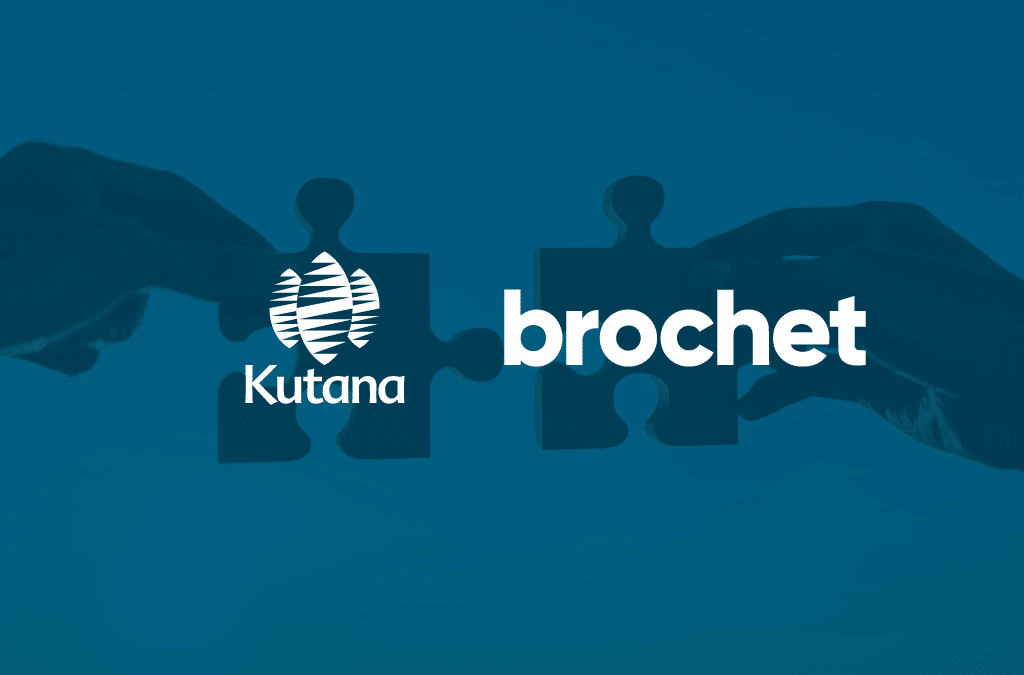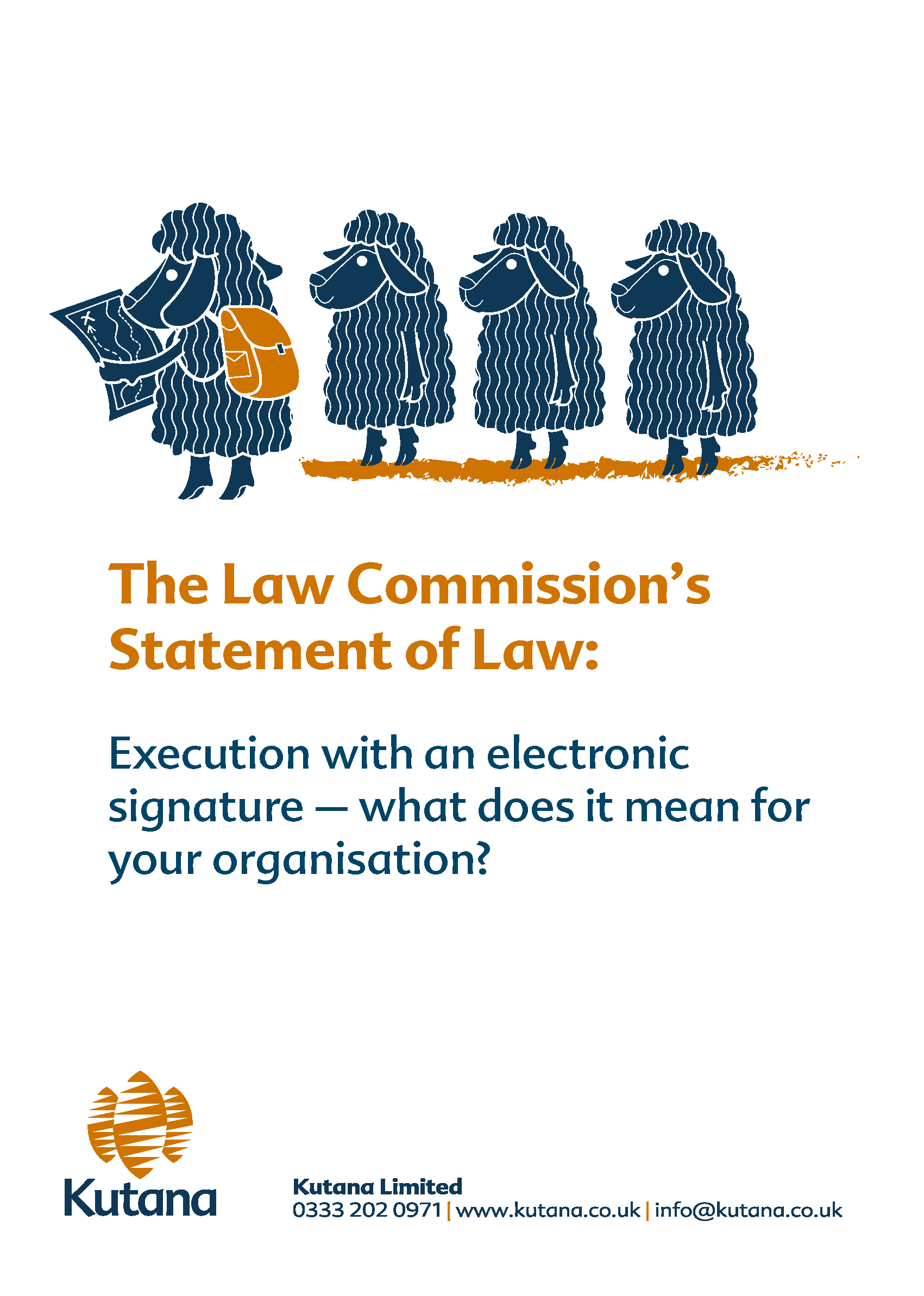PDF editing in law firms
Contracts, agreements, and legal documents are typically in PDF format, and these files play a critical role in the legal profession, therefore PDF editing and manipulation is crucial for law firms. However, traditional PDF software is often expensive, challenging to use and lacks necessary features that law firms require. In this article, we will explore the challenges that law firms face when dealing with PDF files. We will also look at how Kutana+Brochet’s Kappris PDF Editing functionality offers a cost-effective and intuitive solution to these challenges.
The challenges of PDF editing and manipulation
The biggest challenge of PDF editing and manipulation is the cost. Adobe Acrobat and PDFDocs are the most widely used PDF software, but they are premium products that are expensive for most law firms. Additionally, the features are often overcomplicated and challenging to locate from the drop-down menus. As a result, many solicitors find themselves struggling to use the software effectively, wasting valuable time and resources in the process.
Another challenge of PDF editing is the lack of integration with other tools. Law firms rely on various tools and software to manage their operations, and it can be difficult to get different systems to work together effectively. For example, if a lawyer needs to edit a PDF file, they may have to transfer the file to their computer, edit it, and then transfer it back to its original location. This process can be time-consuming and prone to errors, especially when dealing with large files or a significant number of files.
The solution: Kappris PDF editing functionality
Kutana+Brochet offers a solution to these challenges with its PDF Editing functionality. Kappris PDF is designed to be intuitive and user-friendly. It also means that even those who have never used PDF software before can quickly and easily edit and manipulate PDF files.
DocuSign integration
One of the key features of Kappris PDF Editing functionality is its integration with DocuSign. This integration allows solicitors to easily sign and approve legal documents directly from Work10 or NetDocuments. This eliminates the need to transfer files back and forth between different systems. This not only saves time but also reduces the risk of errors, making it easier to get things done quickly and accurately.
Affordability
Another advantage of Kappris PDF is its affordability. Unlike Adobe Acrobat, which can be expensive for small and medium-sized law firms, our software is designed to be cost-effective. It offers a range of pricing options to suit different budgets. This means that even those on a tight budget can access the tools they need to get their work done effectively.
Security features
Additionally, Kappris PDF offers enhanced security features. Law firms handle sensitive information daily, and it is essential that these documents are protected. With Kutana+Brochet, users can rest assured that their documents are secure. The software uses state-of-the-art encryption technology to protect against unauthorised access. Furthermore, Kappris can be fully integrated with print management systems (PMS) and document management systems (DMS). This increases efficiency and delivers continual savings on license fees.
Versatility
Another benefit of Kutana+Brochet’s PDF Editing functionality is its versatility. Law firms deal with a wide range of different documents, and it is essential that these documents can be easily edited and manipulated to suit their needs. Kutana+Brochet’s PDF Editing functionality offers a wide range of tools and features. This includes the ability to add, delete, or modify text, images, and graphics. This makes it easy to create customised documents tailored to the specific needs of each client.
How can we help you?
PDF manipulation and editing play a critical role in the legal profession. It’s imperative for law firms to have access to the right tools to perform these tasks efficiently. Kappris PDF offers cost-effective, intuitive, and secure PDF editing functionality to meet these challenges. This makes it the ideal choice for law firms of all sizes. Kappris is the perfect tool for managing PDF files in the legal profession. Why? Because it has a wide range of features, integration with DocuSign, affordable pricing options, and ability to integrate with other tools. Read more about our PDF editing and manipulation functionality here and get in touch with us to find out more.