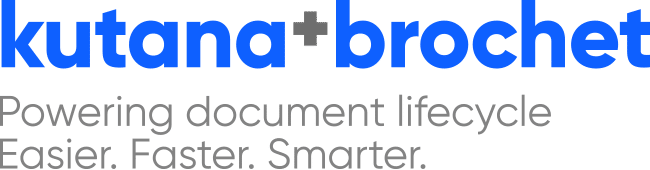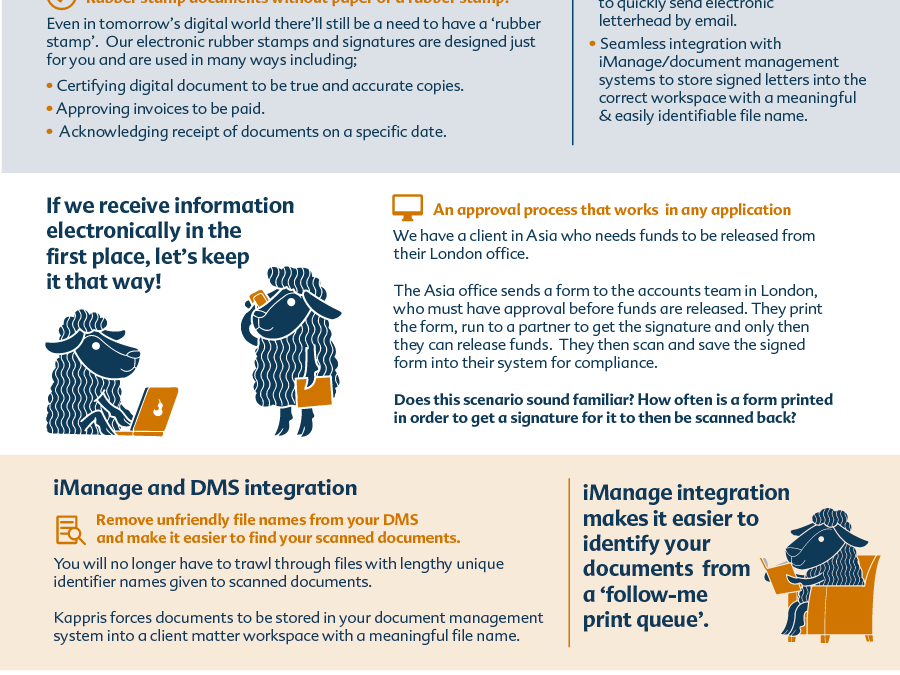Kappris much more than just print management software Most business processes were originally designed from moving paper from one place to another Nowadays we still tend to print the paper that we need to move from one place to another Kappris is here to help you print in a smart way without paper and often without printers Smart workflow automation to digitise your office Lets face it no business enjoys paying for administration and owners constantly strive to reduce the cost of business operations Kappris gives you smooth processes with just a click of a button freeing up time and reducing the use and movement of paper Sending your letters with digital signatures safe and securely Quite rightly so theres a lot of fear about using digital signatures in the legal sector After all its a criminal offence if a solicitors letterhead is misused But fear wont stop innovation happening In fact Kappris addresses all of the risks around using digital signatures in particular in the most frequent used scenario sending out a letter Kappris users have Security and control of every digital signature including persons authorised to sign on behalf of others An audit trail of who signed which letters including persons who signed on behalf of others Seamless integration with Outlook to quickly send electronic letterhead by email Seamless integration with iManagedocument management systems to store signed letters into the correct workspace with a meaningful easily identifiable file name Rubber stamp documents without paper or a rubber stamp Even in tomorrows digital world therell still be a need to have a rubber stamp Our electronic rubber stamps and signatures are designed just for you and are used in many ways including Certifying digital document to be true and accurate copies Approving invoices to be paid Acknowledging receipt of documents on a specific date iManage and DMS integration Remove unfriendly file names from your DMS and make it easier to find your scanned documents You will no longer have to trawl through files with lengthy unique identifier names given to scanned documents Kappris forces documents to be stored in your document management system into a client matter workspace with a meaningful file name ~ R If we receive information electronically in the first place lets keep it that way An approval process that works in any application We have a client in Asia who needs funds to be released from their London office The Asia office sends a form to the accounts team in London who must have approval before funds are released They print the form run to a partner to get the signature and only then they can release funds They then scan and save the signed form into their system for compliance Does this scenario sound familiar How often is a form printed in order to get a signature for it to then be scanned back iManage integration makes it easier to identify your documents from a follow me print queue Intelligent print drivers know that a letter is to be printed on letterhead Who or what tells the printer which paper to print on and whether its single or double sided Kappris recognises documents by their templates and sends instructions to printers so that the default setting for the document type is always used Some document types can be forced to print double sided and in black and white and can achieve a huge cost saving Kappris smart printing saves money in wasted printing errors and saves time in messing about with printer settings Kappris is a universal interface which means it works with any brand of MFD or printer so your experience is always the same even in a mixed fleet environment with lots of different printer types Kappris is a system that makes it easy for users to print the jobs they want without having to alter any of the printer settings Outlook integration thread Do you want to print a 20 thread email conversation or just the last 2 The Kappris print button makes it easy to select parts of an email conversation or the complete conversation to print It automatically recognises how many email exchanges have taken place and the user can then select the number of these they wish to print Our clients favourite feature is to set a default to print only the last two emails in a thread it saves masses of wasted paper i In their 1st year of using Kappris BLM Solicitors saved 15 million sheets of paper just by using the Print Last 2 Emails Only feature in Outlook Email attachments Printing attachments from emails is also made easier No longer do you have to wait for applications to open print close before moving onto your next task And printing ZIP files is now more secure as no extraction to other folders is needed Effective and practical print management is key to any business We can simplify your print processes giving you control over the way your staff print Influencing email printing often a firms most significant print output will reduce paper and toner use resulting in print savings and environmental benefits Kappris prevents harmful virus in macro enabled templates Reporting Enjoy transparency of your business with Kappris reporting How do you know your investment is working for you How do you know if the changes youve made are working Kappris reports tell you who signed that letter using the digital signature It will tell you how many emails have been printed using the print only last 2 emails feature You can calculate your savings on paper usage and you can demonstrate your compliance You can be assured that you made the right investment in choosing Kappris Check out who and how many documents are being printed to electronic stationery rather than paper
0333 202 0971