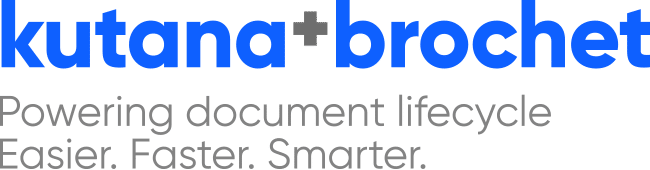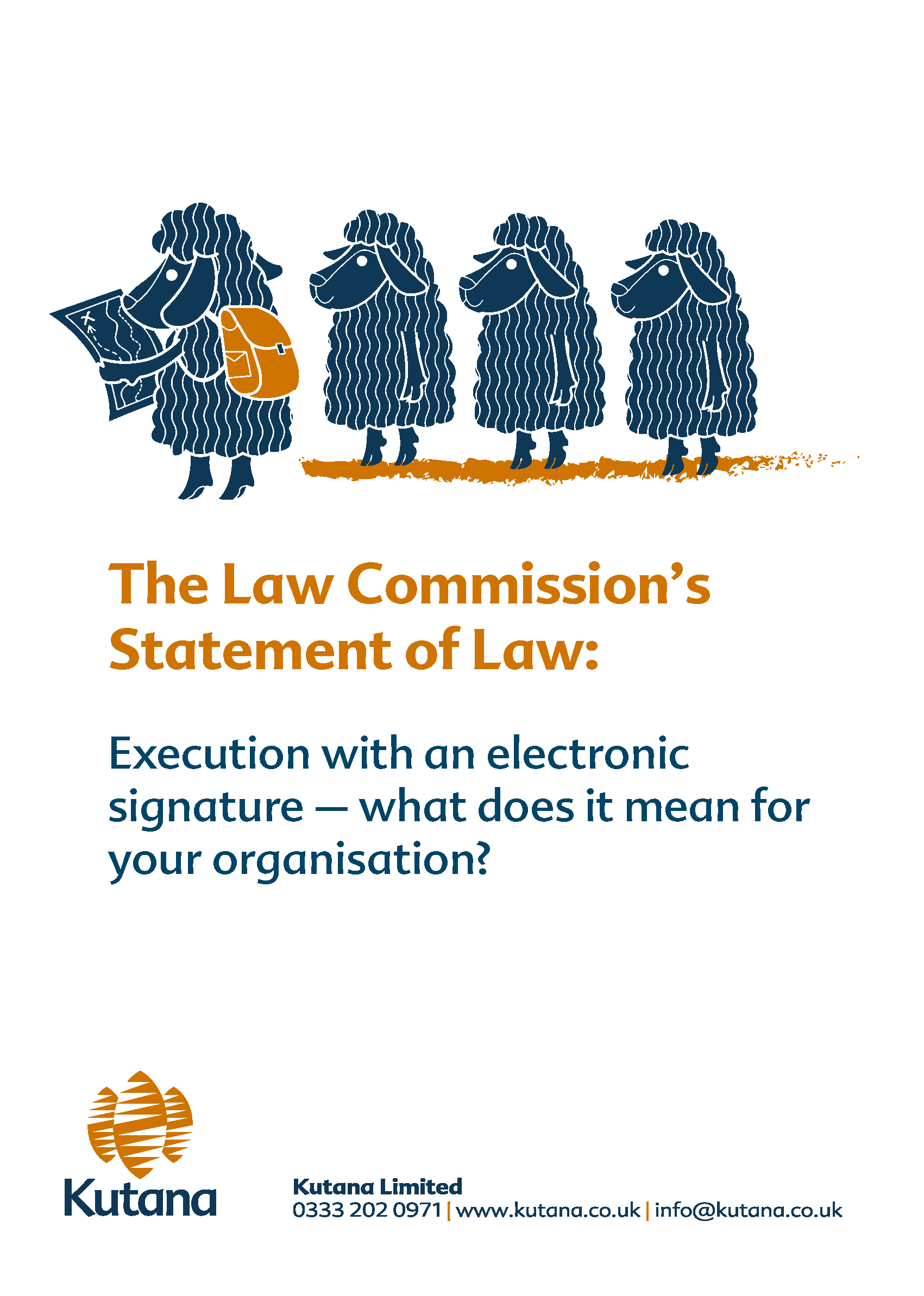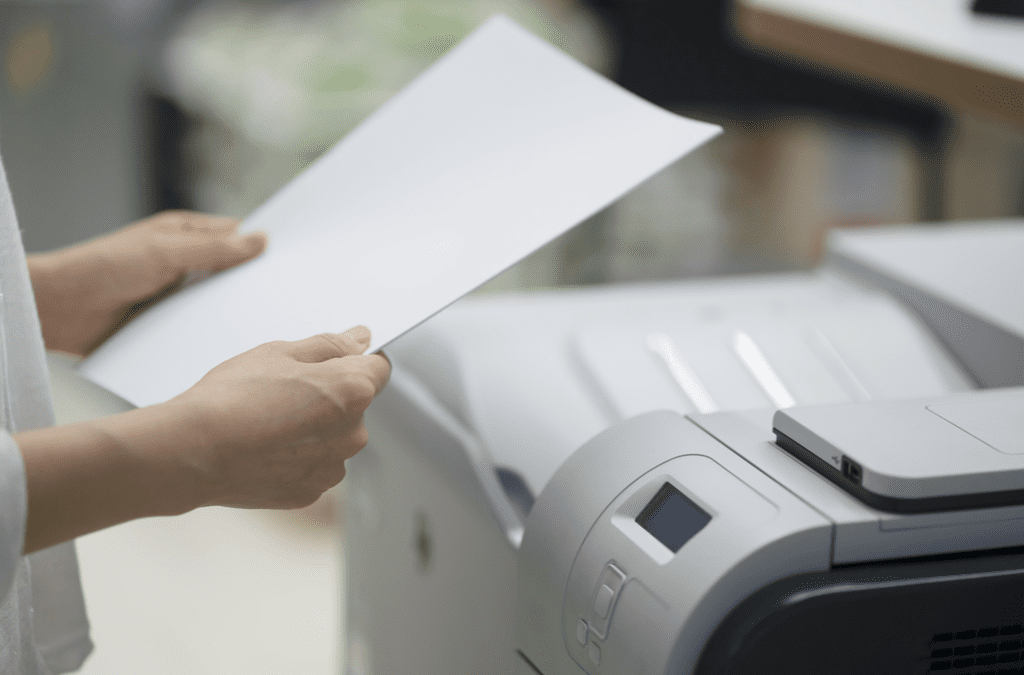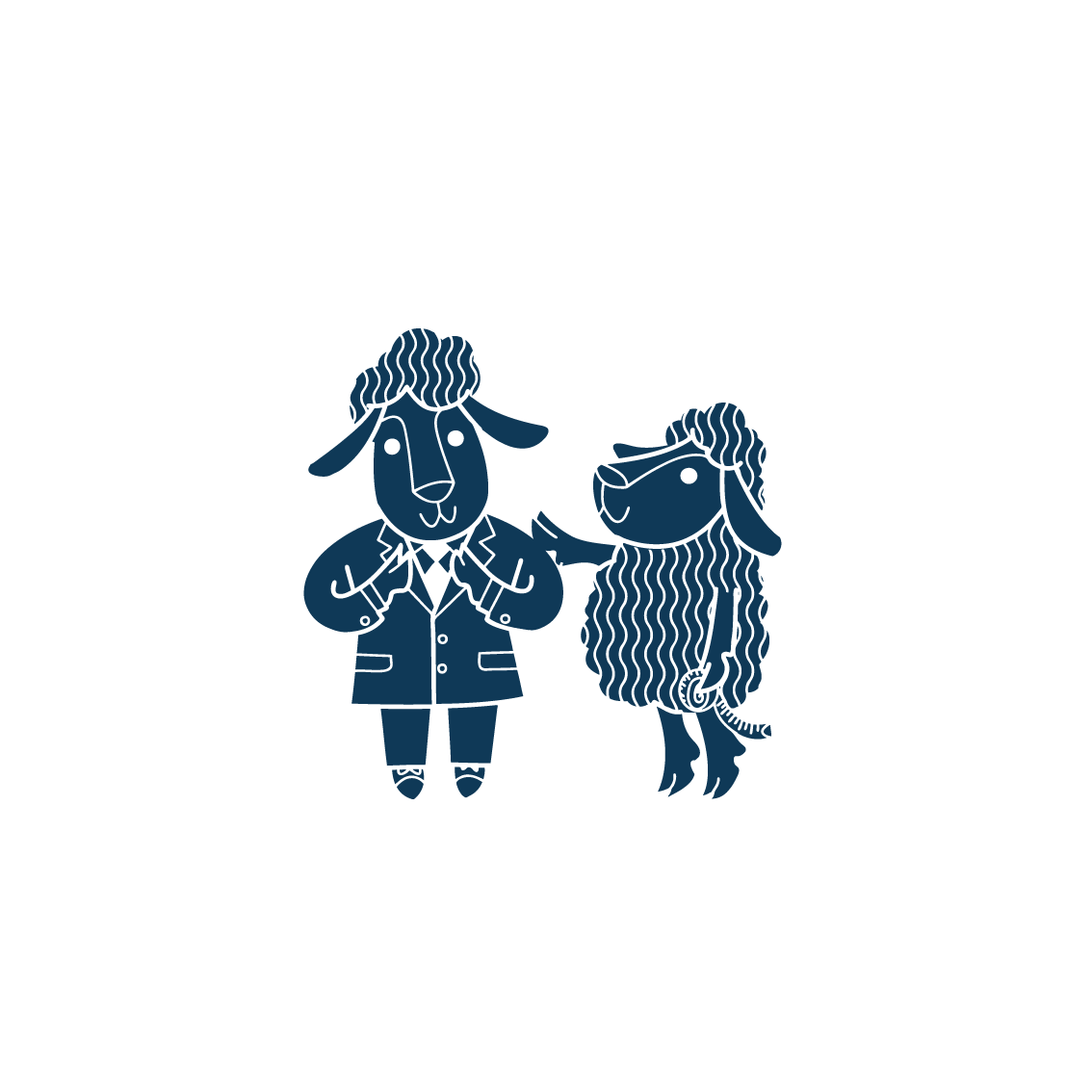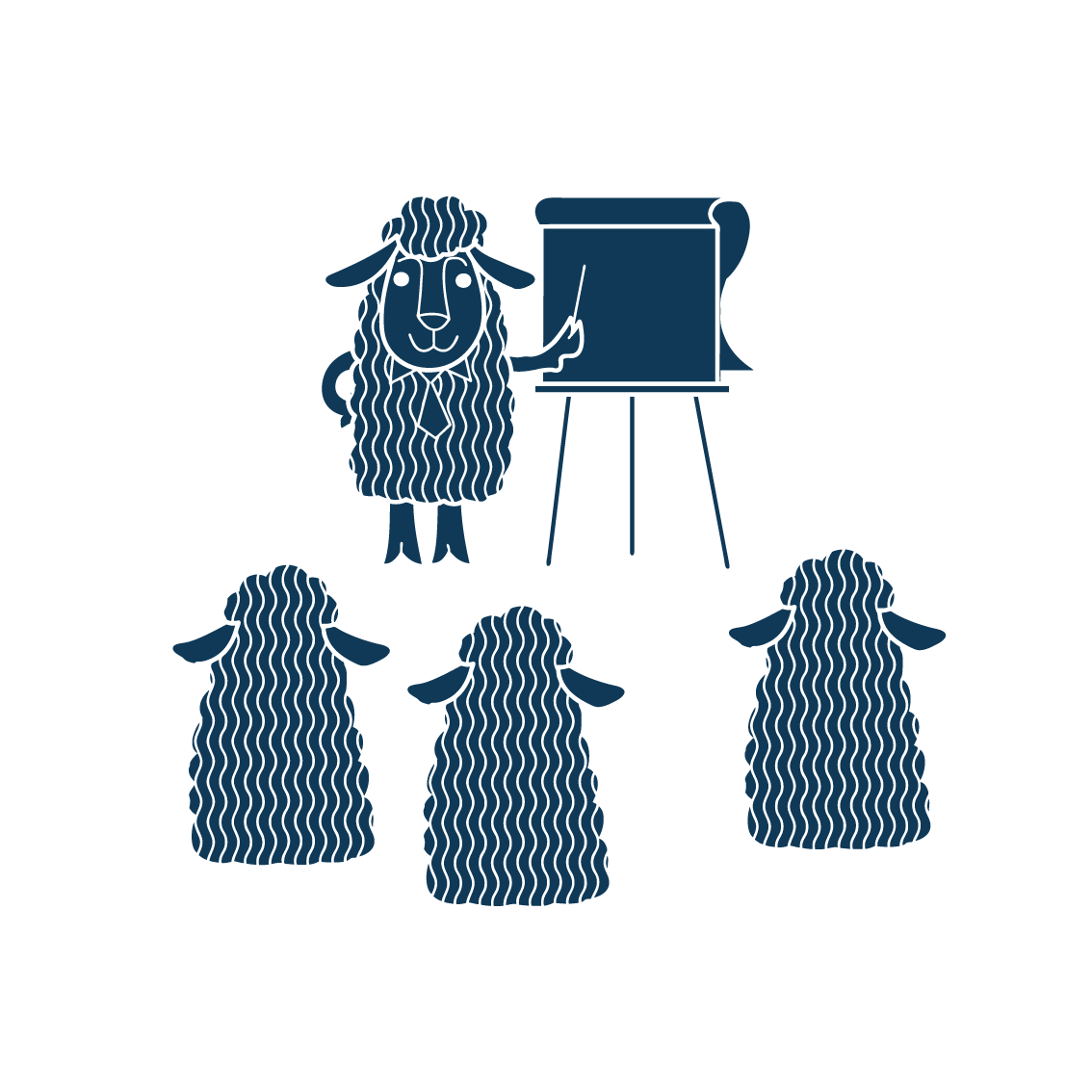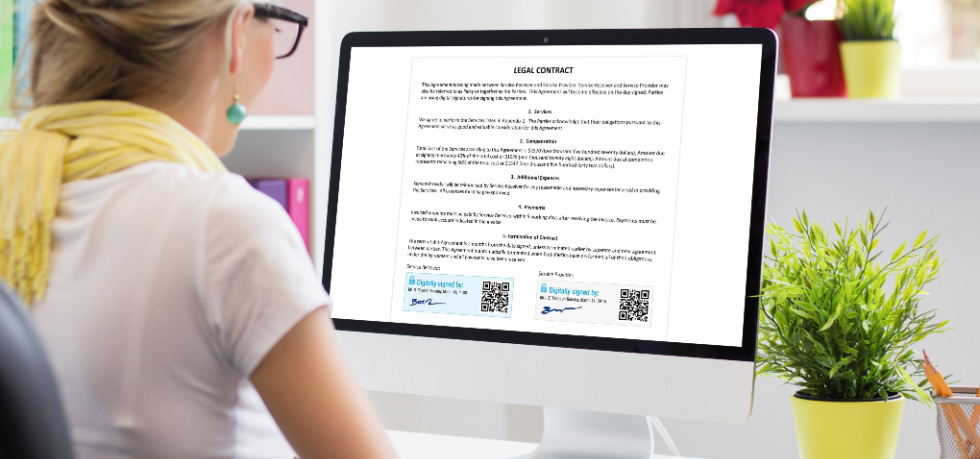
eSignatures: Practices borne out of crisis are no longer good enough
There is little doubt that one of the most positive technological advances to arise from the Covid-19 pandemic was the widespread adoption of eSignatures, which drive efficiency, create a digital audit trail, and are good for law firms’ ESG credentials.
However, the speed of adoption in some quarters means that there is also little in the way of sensible best practice, with law firms still operating in a way that was borne out of crisis. The next, important step in the evolutionary journey for law firms and corporate legal teams is to analyse the way they are using eSignatures, and whether, from both a cost and liability perspective, they have the most appropriate technology stack and processes in place.
Using a sledgehammer to crack a nut
The category of eSignatures encompasses many different types of electronic signature and TechCrunch has described DocuSign as having helped to define the category of digital signatures, which are unique to the signatory and apply cryptographic encryption. Users create a DocuSign envelope to electronically sign and seal a document, or documents, in the knowledge that they cannot be tampered with or altered.
While DocuSign envelopes are a gold standard for eSignatures, there is a real term cost per envelope, and too many firms are using envelopes for all eSignatures – including on the likes of invoices – when a more nuanced approach would both comply with the latest regulation and lead to dramatic cost savings.
Furthermore, simplifying the eSignature process where appropriate would lead to a reduction in the risky practices that are emerging, including shortcuts that potentially invalidate eSignatures altogether.
The latest regulation and guidance
The 2019 Law Commission report on the electronic execution of documents – which has been endorsed by the UK Government – makes it clear that multiple forms of eSignatures are valid, not just the digital signatures generated by electronic signature platforms. These alternatives might include a person typing their name into a contract; pasting an image; or using a touch screen to write their name.
The guidance builds on an authoritative 2016 eSignature practice note, which found that if the authenticity of an eSignature was challenged, the English Court would accept the document was authentic unless evidence was produced to the contrary.
The guidance also refers to the 2010 case of R (on the application of Mercury Tax Group and another) v HMRC [2008], which is widely referred to as the 2010 Mercury practice note” and sets out the different options for virtual signings and closings for different types of agreements.

More recent guidance includes a Q&A from a working group of the Company Law Committee of the Law Society, setting out how to use electronic signatures and complete virtual executions.
What is clear from this regulatory guidance is that one size does not fit all. There are many documents that should be signed using digital signatures. But for others, all you need is an eSignature, ideally with some reporting and an audit trail, so that you know who signed the document, from where, and on what date.
Not only will eSignatures suffice, but in many ways, they are safer: the downside of always using a gold standard is not only the cost, but the fact that users will cut corners.
Avoiding risky practices
Both DocuSign and its eSignature challenger Adobe create a time stamped eSignature, which is supposed to be electronically signed by the signatory themself.
The issue here is that for routine and voluminous documents such as (but certainly not limited to) invoices, senior managers often hand over this administrative process to others.
While electronic signature platforms such as DocuSign do provide some ‘Send on Behalf Of’ functionality, it is limited. Too often, secretaries or administrative assistants are tasked with dragging and dropping a signature into a document that legally requires the signatory themself to sign. While it would be difficult to challenge the authenticity of a document on this basis, and the spirit of the English Courts is to find a document authentic unless it is proved otherwise, it’s not impossible and more importantly, for a profession built on doing things ethically, these risks are easily avoidable.
Conclusion
The amount of money being spent by law firms on digital signatures is extraordinary. While it has been reassuring to see the uptake of eSignatures, and their adoption was long overdue, we are no longer in crisis mode. In the same way that firms are revising their hybrid working arrangements to create optimal efficiency, they need to look at the technology adopted during the pandemic and analyse how to use it better, and in a more sustainable way.