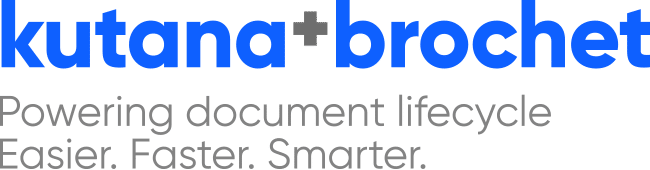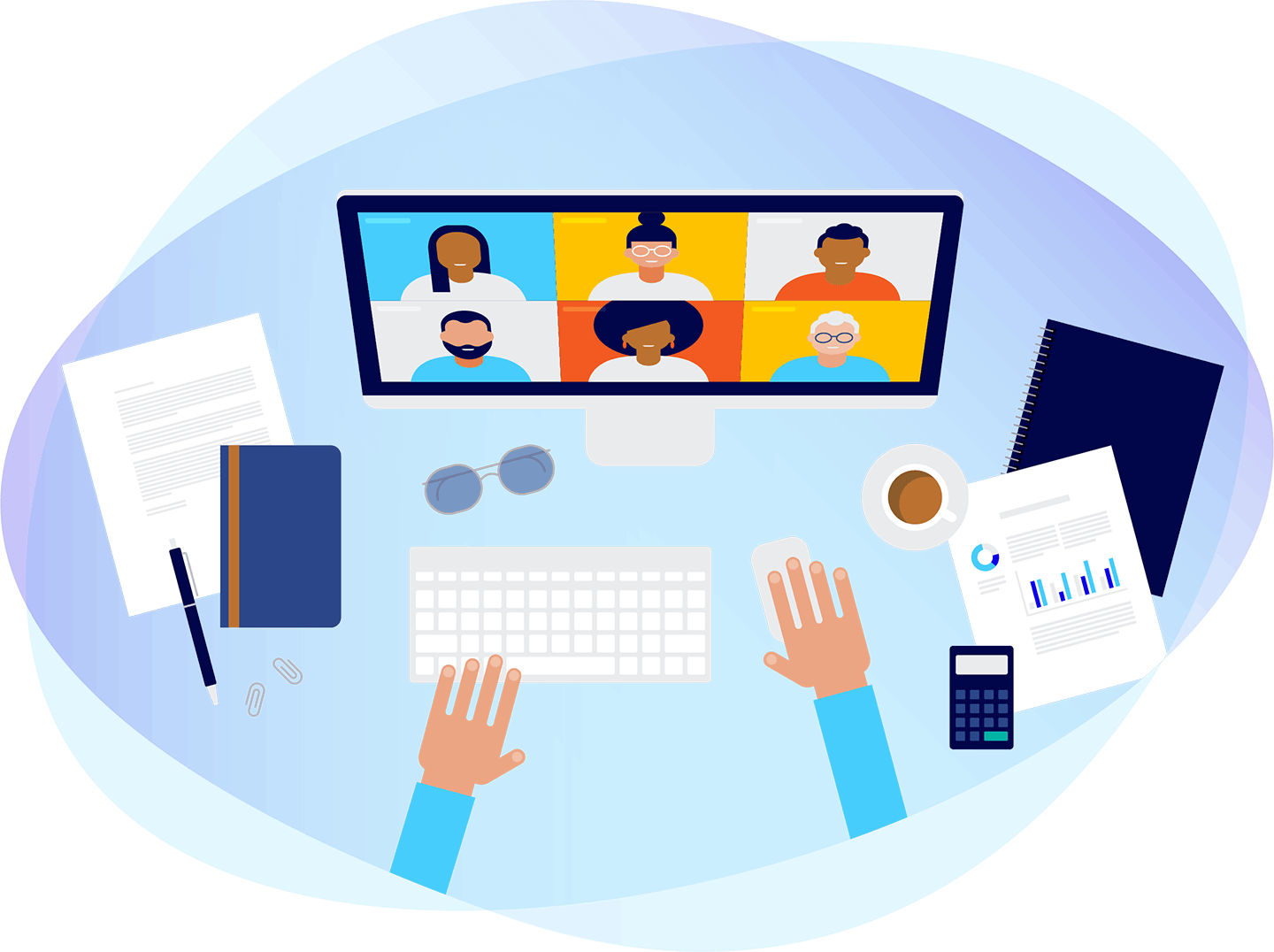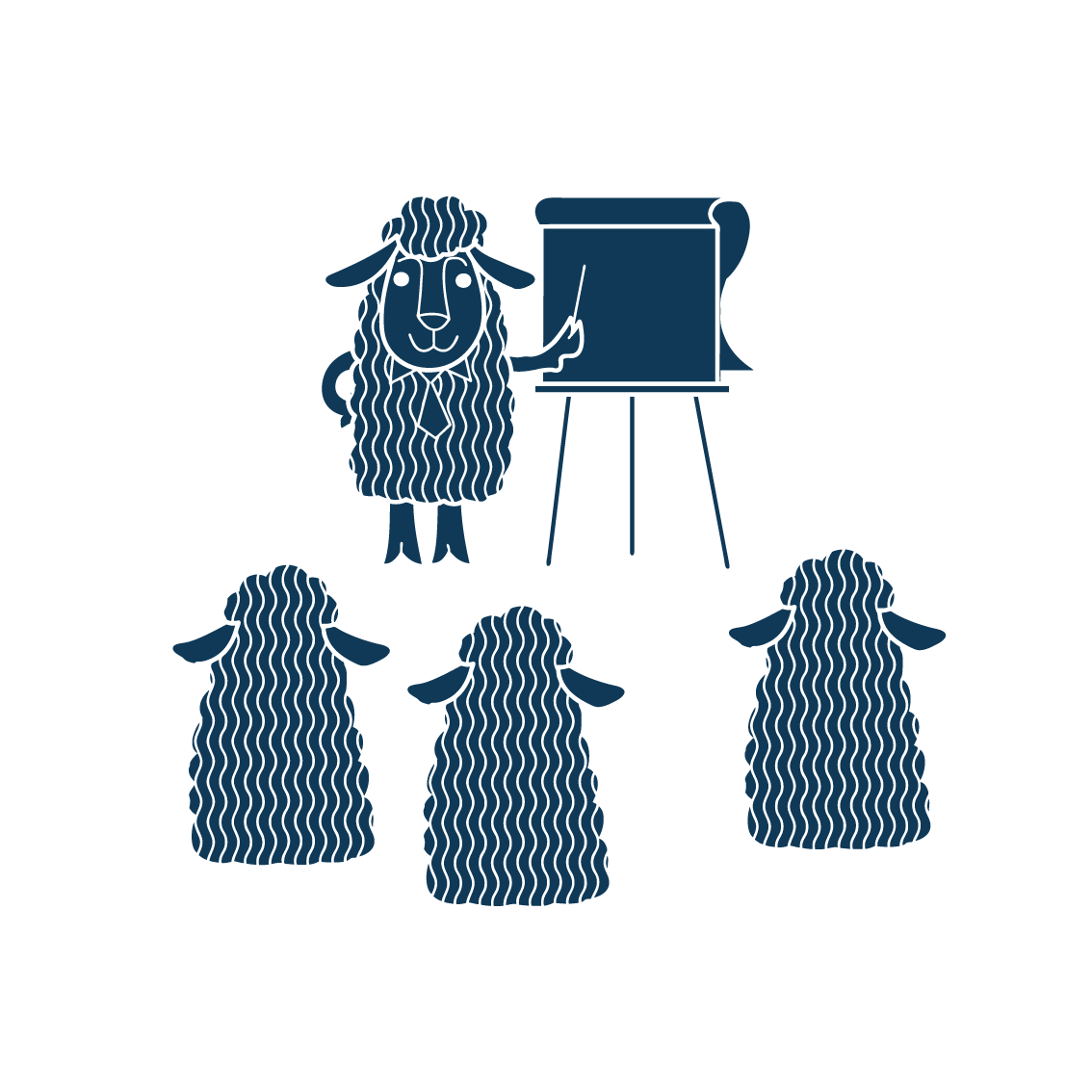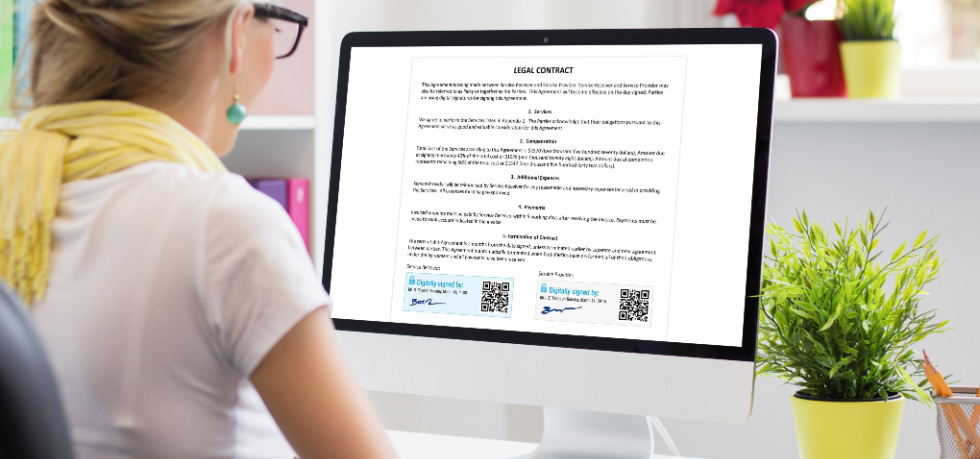Beware (and Avoid) the Vendor Consolidation Merry Go Round
Consolidation among vendors in the legal sector is rife, and we often speak to law firms who are upset that a particular technology product they use and like is being end-of-lifed.
Rather than settle for the new so-called bigger and shinier (and often far more expensive) offering, they make the time to find an alternative, only for exactly the same thing to happen when that new vendor gets acquired. It’s time consuming. It’s frustrating. And, we’d argue, it’s avoidable.
The Writing is on the Wall
When you go through a due diligence process to select a new product, what are the key factors you look at? The answers are long and varied but aside from ‘does the product do what I need it to do?’, we’d hazard a guess that as a bare minimum you will ask about price; security; integrations; support; service level agreements; and vendor and product roadmap.
There are other signs that you should be looking out for, however, that indicate you will soon be back in the same very large boat. One of those is hires.
If a company is looking at merger and acquisition options, you won’t necessarily know about it until you find yourself back at square one. But if a company that can barely afford to invest in their own product hires expensive senior people who have a track record in selling out, this should be a lightbulb moment. If the last two businesses that a senior executive ran have been sold to a VC firm, there is a good chance they have been brought in to do the same thing here.
We have seen this predictable pattern time and again in the legal sector. You should vet not only the product and financial health of a company but their key hires, and that will give you information that the company itself might not.
Other Factors – Listen to the Tell-tale Signs
It’s easy when you’re busy to be single minded when buying new technology and not open your eyes and ears to other tell-tale signs that a company might be in the market for an acquisition. Some of those signs might include the fact that they haven’t hired anyone other than salespeople lately, in an attempt to make their bottom line look stronger. Cutting back on costs can simply be good practice, but it is also common practice if you are looking for a buyer.
While we wouldn’t want to advocate anyone making buying decisions on the basis of rumours, the other important thing is to speak to people in the legal market about what they are hearing about a company. Speak to existing clients not just about how the product performs but what their experience of the company itself is; you may be surprised at how much is known before it becomes public.

What Vendor Value Means to You
The legal sector vendor market is consolidating, and in some cases that may not be a bad thing. Consolidation is a sign of a maturing industry, and for law firm IT teams that are under pressure to deliver a highly automated and integrated user experience, managing multiple systems can be a headache.
However, one size does not fit all, and it goes without saying that your strategy and your technology stack need to work for you. Amid rapid change, going for the most convenient option is likely to lead to long term problems. Going along with change without thinking about what value you require from vendors in terms of the likes of support, will definitely give you a headache that you can do without. And ending up on a vendor merry go round is a waste of everyone’s valuable time.
Conclusion
Selecting the right technology has always been a fairly time-consuming and complex process, and we emphasise the word ‘right’ here.
More than ever, you need to be unapologetically strategic in ensuring that your needs are met, and that includes listening to the information that you’re told, and the information that you are not.