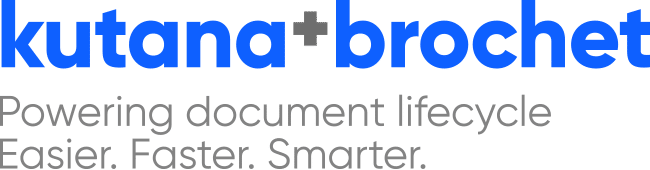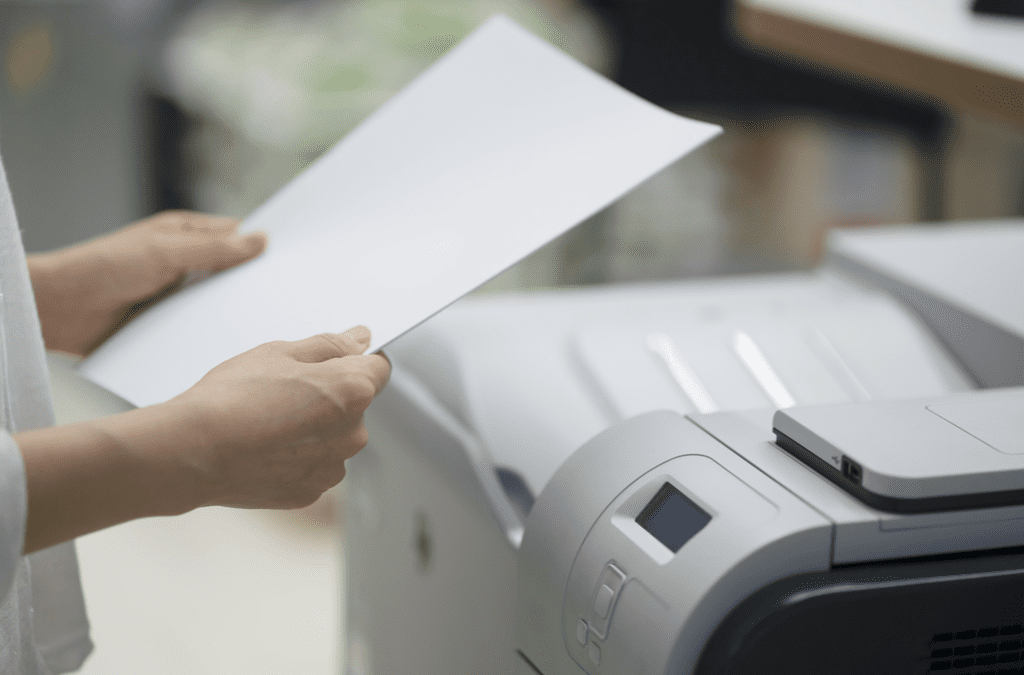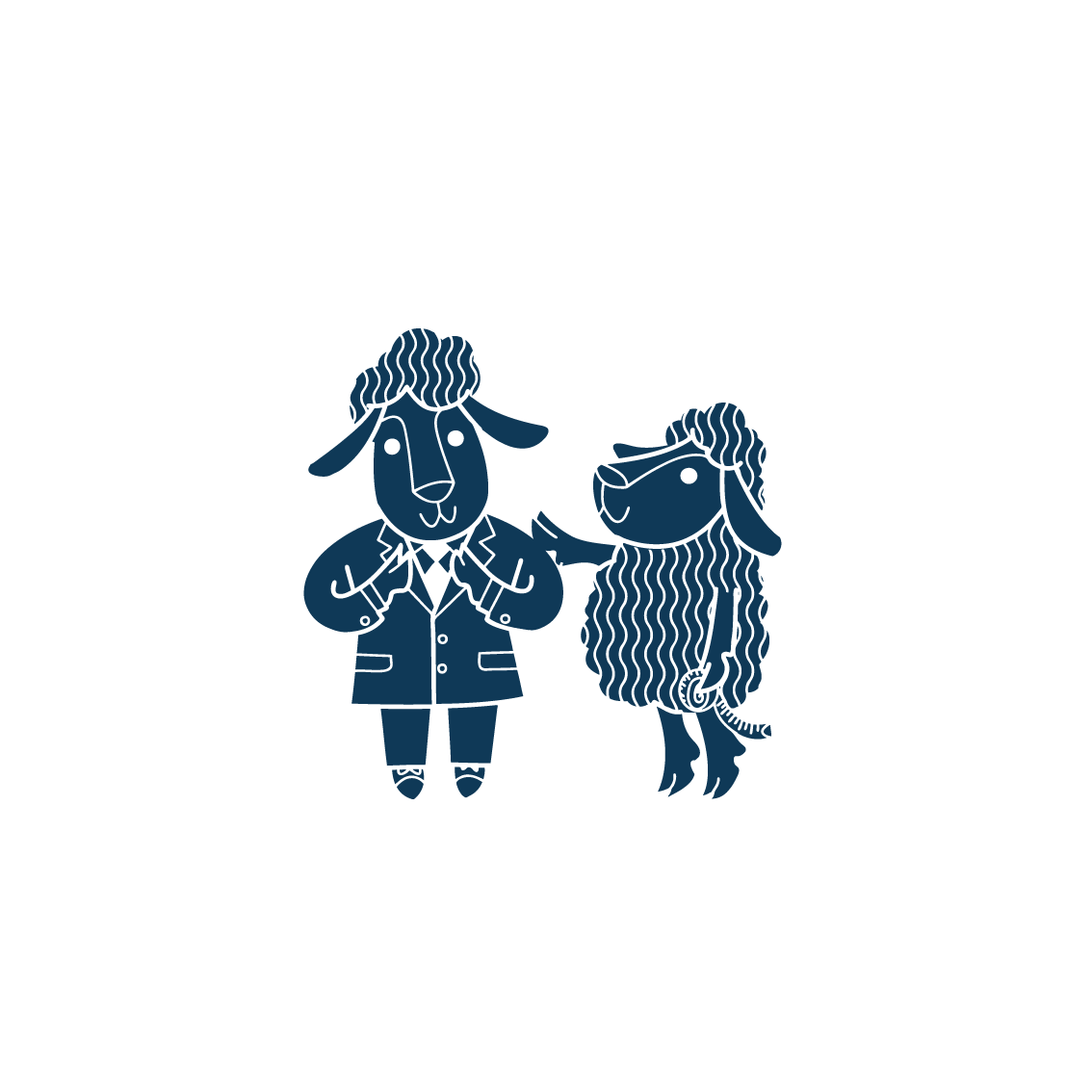Print management: Old habits die hard, along with hard cash
If there is one thing that we are learning about people’s behaviour post-pandemic, it is that old habits really do die hard. Habits that we thought would be consigned to the dustbin – such as printing hard copy mark ups – are very much alive and well in 2023. In fact, following a widespread return to the office, print volumes are at 80% of pre-pandemic volumes.
Printing is a cause for concern both from a financial and environmental perspective. The solution is nuanced, and the key to saving money is partly to understand user behaviour. While it is sensible to have a strategy that (once again) includes reducing print volumes, the real cost saving could be in cutting the time that users are spending on printing, stapling, shredding, and repeating unnecessary exercises again and again.
Paper-lite can be paper-heavy
It’s a well-trodden fact that going paperless or paper-lite can help law firms to drive transformation and reduce costs. But when it comes to printing, ironically, ‘paper-lite’ set ups are often causing more, not less, paper to be wasted.
With little or no office storage, users who prefer working on paper often mark up, shred, and then print a document again, as when they need it.
Perhaps worse still from a print cost perspective, they are often printing in colour, which is 10 times as expensive as mono. Law firms can in many cases recover reasonable print costs, but if the costs look expensive, they probably are, and partners often just write them off before getting to the rejection bit.
Arguably the biggest and most overlooked cost of paper-lite offices, however, is wasted fee-earner hours. There has never been less physical training on MFD printers, and users, often with no idea that there is a better way, are repeatedly wasting their time on basic things like stapling, when most modern printers have in-built stapling functionality.
Similarly they are often unnecessarily battling with printer settings, wasting time and money in printing documents with the right format, double sided or not, and on letterhead or not.
All of these things may seem small, but cumulatively, in both print costs and wasted billable hours, they add up to a really big number.
What’s the solution?
Where facilities teams used to assume that going paper-lite would solve the printing problem, it is now clear that the solution needs to be multi-faceted.
Similarly, simply removing printers in a business that is document heavy and where time is of the essence is also not the solution if you want happy staff. There is a risk that with insufficient printers, fee-earners will waste time queuing or looking for their printing, which will become the IT department’s headache.
Instead, applying clever print management software and training people how to use it is likely to save them many, many hours a year.
Software such as Kappris from Kutana+Brochet can help law firms to save money by reducing and managing printing, including building in smart workflow automation and electronic signatures.
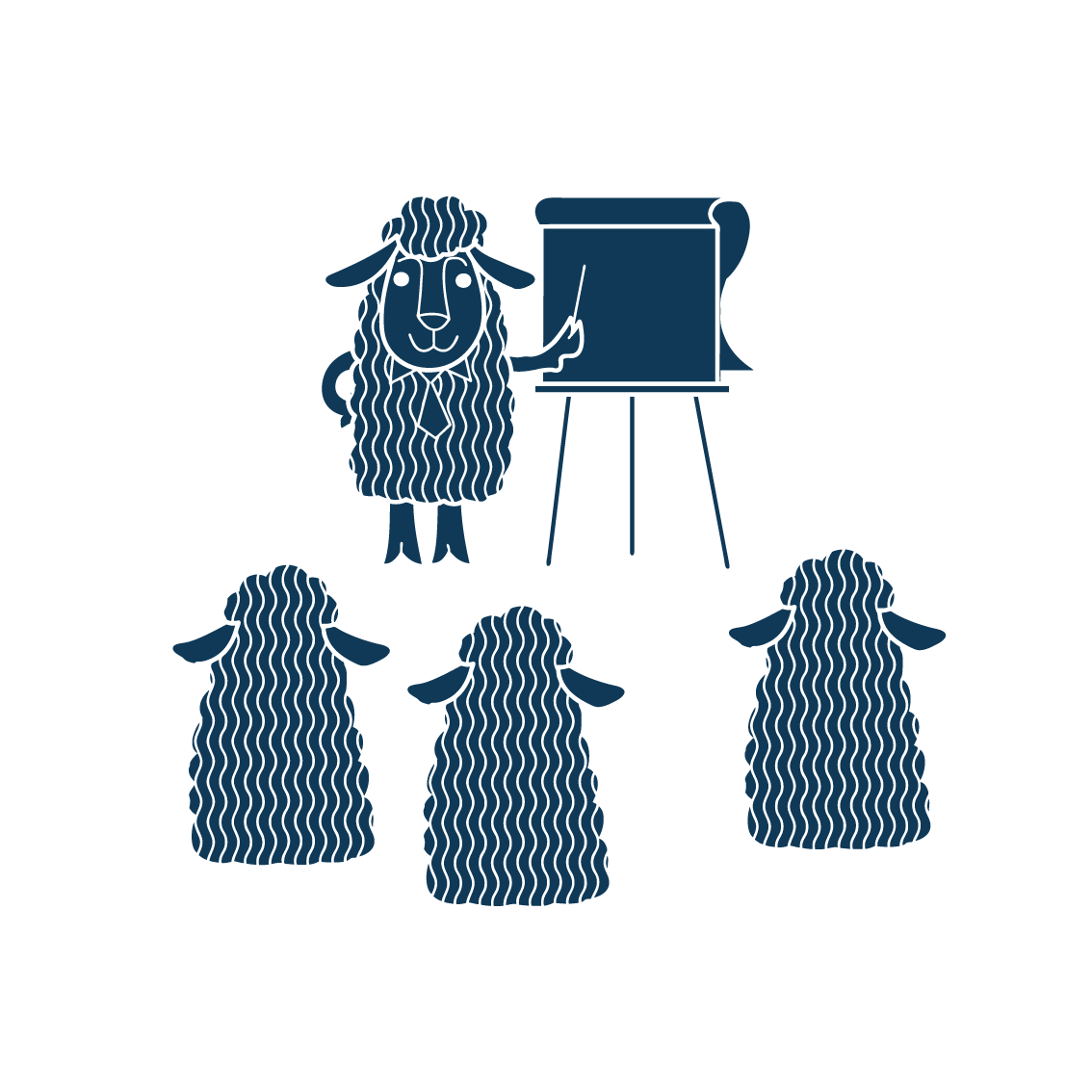
In cases where you do have to print, intelligent print drivers know, for example, that a letter is to be printed on letterhead, or that certain types of documents need to be double sided, without multiple attempts.
More interestingly you can in many cases avoid printing completely and use in-built eSignature workflows.
Good print management software and MFD printers should be fairly simple to use but . It also helps to raise awareness among staff about the cost of printing, and how improving their working practices even by a small margin can save money and help the environment.
Conclusion
The Butterfly Effect is a well-known and understood principle of business, which sees small changes have a much bigger impact in the long run.
When it comes to print management, paying attention to how your staff do their day job, training them to do it better, and shaving off time and costs, are small, easy wins that can, over time, make a big difference to your margins.